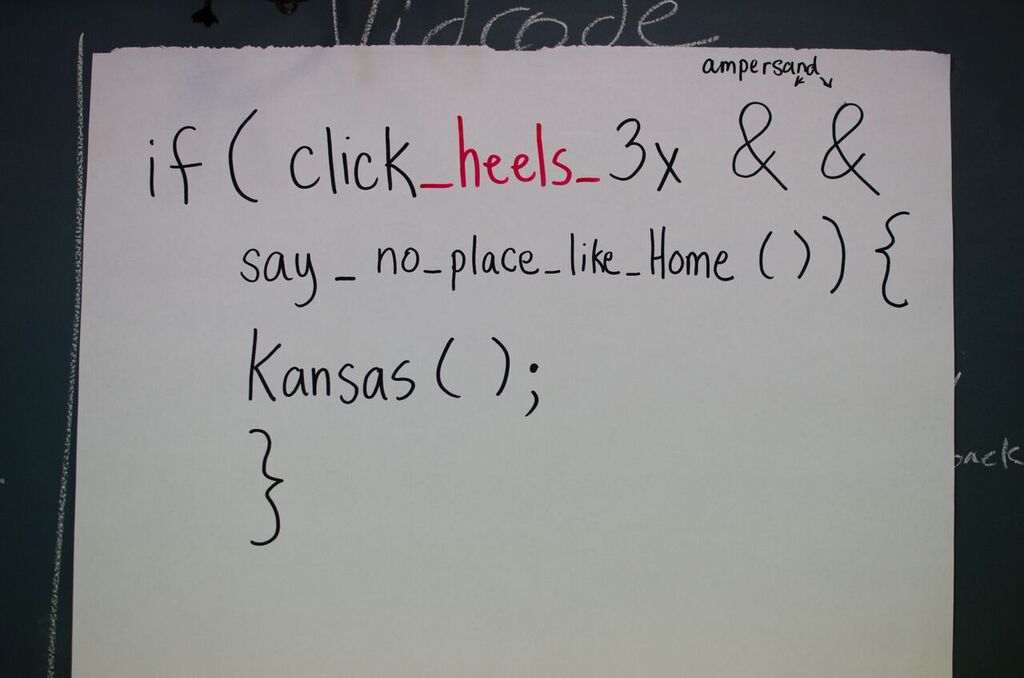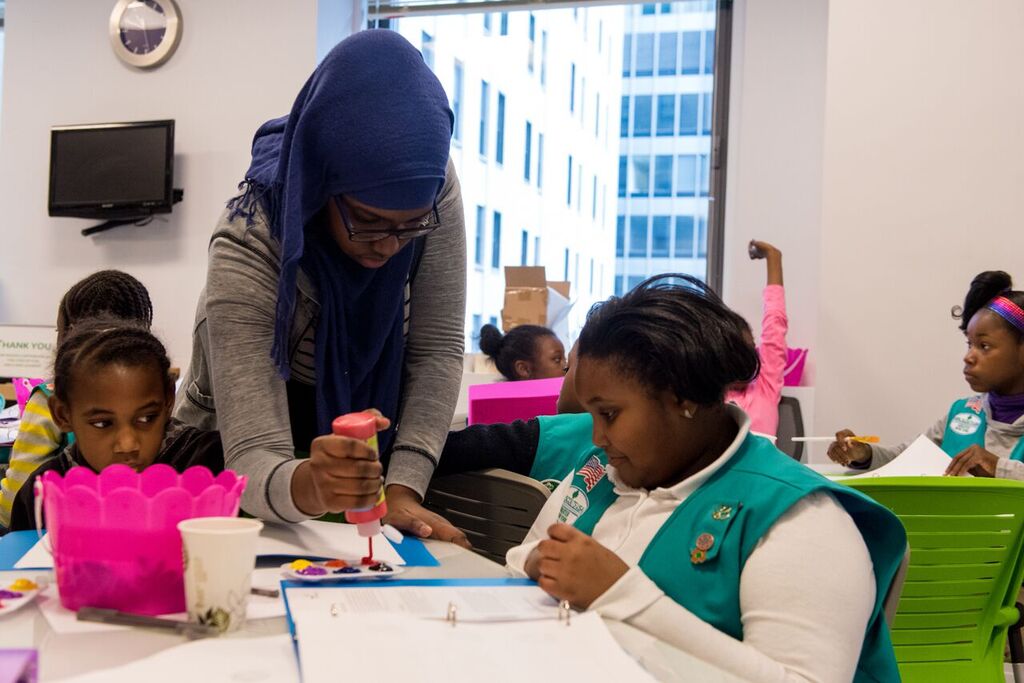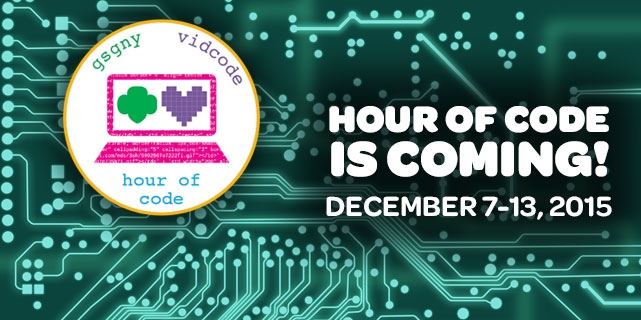Hour of Code is approaching!
Hour of Code takes place each year during Computer Science Education Week (the 2016 Computer Science Education Week is December 5-11).
It's a week to build and learn with code - anyone can do it. CS Education Week is meant to provide a time for schools, teachers, and communities to set aside a small amount of time dedicated to exposing students of all backgrounds to the world of CS opportunities.
Join the movement and introduce a group of students to their first hour of computer science with these five tips and tricks!
1. Offer your students tutorials that fit their interests
It's no secret that students want to build things they love. Since your students have different interests, offer them different tutorials!
Vidcode has fun new activities for students with diverse interests, ages, and experience levels. These tutorials are created to be self-guided for students, and require minimal prep time for teachers.
- Code the News teaches students how to create the effects they see on news shows on tv.
- Bestie Greeting Card lets students create a card or invitation using code and graphics inspired by Girl Scouts.
- Climate Science and Code works best in a Science classroom, and encourages students to research and record a video about a climate fact, and add effects and graphics using code.
- Code.org has many more activities, including games and art projects, for your students to find something they love!
Projects created for Hour of Code 2016
All Vidcode tutorials cover basic computer science concepts, such as sequencing, creating and assigning variables, repetition with loops, and conditional logic, and follow the principles:
- Easy enough for beginners to access
- Ramps up slowly
- Spiral design
- Promotes “deep learning”
- Promotes positive identity, role models
- Math should be prominent, but not annoying.
Look through all of this year's Hour of Code activities on Code.org, and filter by grade and subject area to find the perfect tutorials for your students. With all these choices, students can be introduced to computer science in a way that's engaging to them!
2. Take advantage of Teacher Resources
Conditionals activity for Hour of Code
All Vidcode Hour of Code activities can be accessed at www.vidcode.io/hour-of-code. Under each tutorial, you'll find Teacher Resources filled with lesson plans, common core standards, other resources and inspiration.
We've released two new lesson plans for Code the News, our newest Hour of Code. One introduces students to programming as creative and fun, the second is focused on really understanding conditionals (telling a computer what to do if something happens).
3. Unplug!
Not all computer science activities require a computer! This year, Vidcode has two Unplugged Activities for Math and Art classes, that could work in any classroom.
Looking for more? Select 'No computers or devices' under Classroom technology on Code.org to see more tutorials that introduce computer science to students without putting them in front of a screen.
4. See your students' work
To see all your students' work in one place, make an account and add your students to your classroom.
Press 'Create a New Class' and then invite students to join with the URL that gets generated.
From this dashboard, you'll be able to see your students' progress. And if you click on the class name, you can see all their completed Hour of Code projects in one place!
To see more Hour of Code projects and get inspired, visit the Gallery!
5. Keep going after Hour of Code
After the Hour of Code, select some creative, funny, or generally awesome projects and easily share them online, with parents, other educators, and on social media. Make sure to tag us at @vidcode and #HourofCode. We love seeing what students create with Vidcode!
And remember, learning to code doesn't have to end just because Hour of Code is over! Vidcode has a full year of curriculum that makes it easy to keep teaching computer science in your classroom.
Request a quote for your school to keep coding creative projects all year!