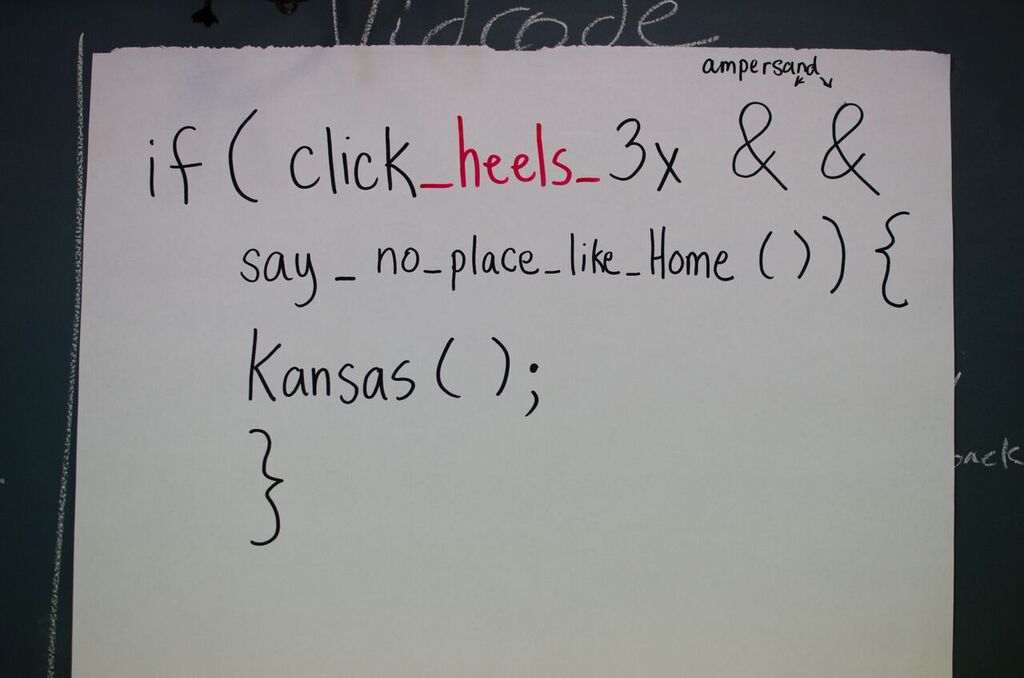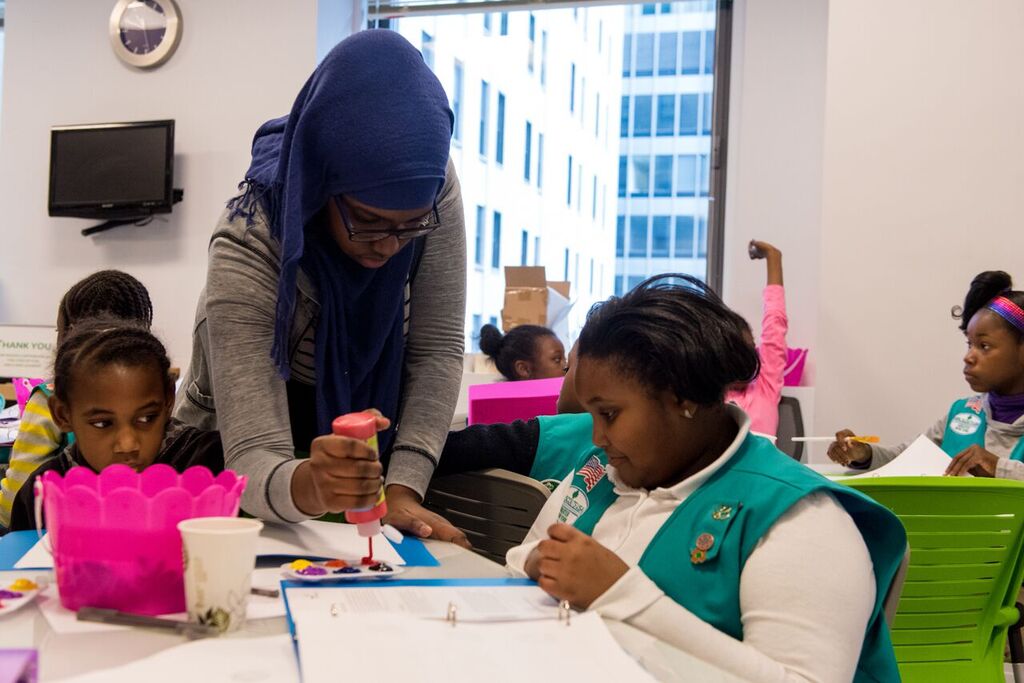Schools are seeking computer science curriculum now more than ever. Learning programming in a classroom setting is not only important for students pursuing a tech-related future, but it also builds strategies for solving problems, designing projects, and communicating ideas on a broader level. The benefits of coding education are clear, butut how do schools and teachers decide which curriculum to utilize when teaching their students to code? Unless instructors are prepared to provide materials for their students to learn coding from scratch, finding the right online learning platform can be daunting. Luckily, there are some great learning platforms that take the guesswork out of this process.
About Scratch
Many schools introduce their students to coding with Scratch, a block-based programming language. Scratch’s fun and interactive interface sparks interest in the coding field. Due to its drag and drop programming nature, it’s best suited for beginners or younger students without a typing background. However, when students are ready to move on to a more cohesive, text-based curriculum, teachers are stuck trying to figure out what to use next..
Larger projects made in Scratch can run slowly, and users aren’t able to use their creations on smartphones and tablet or transfer and use their projects outside of Scratch at all. And at some point, students are going to want to write code that lives outside the world of Scratch.
So what’s next? Challenge students with a text-based programming language like JavaScript!
When to go beyond Block Coding Websites
Block coding websites act as a great introduction to coding principles. They introduce students to the creative things they can achieve with computer programming. The built-in limitation of block coding is most pronounced when students are ready to code their own projects. Rather than dragging and dropping pre-written snippets of code into a functioning program, students must learn to write their own code. But starting with an empty code editor can be overwhelming.
When are students ready for this next step? Typically, once students can type on their own and understand core coding concepts like variables and loops, they are ready to move beyond the block interface. This doesn't mean that students have to understand these concepts to start coding, Vidcode courses are designed to be accessible for students who have never coded before.
Beyond Drag and Drop Programming
Vidcode helps to bridge this gap by allowing students to use block coding as a scaffold. Vidcode starts with coding blocks that turn into real code in the code editor. Students play around with those initial lines of code and get comfortable with JavaScript syntax before writing code on their own. Students get practice with these concepts and writing code in an accessible way.
How is this different from Scratch?
Many teachers and administrators worry whether they are teaching their students the “right” coding concepts and struggle with how to approach such a large field. Vidcode relieves the stress of these challenges by providing full curriculums that are easy for non-technical teachers to facilitate. We offer tutorials, challenge activities and assessments packaged as "courses." These were created and tested in a process led by our Curriculum Lead, a researcher with a computer science PhD. The project tutorials are rigorous, and leave room for students to be creative as they go through the course and build out their digital portfolios.
Unlike Scratch, Vidcode teaches the fundamentals of JavaScript, a high-level programming language used to create interactive effects in web browsers. JavaScript is quickly becoming the most popular programming language in the world. While Scratch is a valuable introductory tool, it cannot be used in real-world web applications. We want to give students the ability to use their coding knowledge outside of the Vidcode curriculum. By learning with Vidcode, students are learning technical computer programming and computational thinking skills that are highly sought after in today’s job market.
Teach coding with JavaScript
JavaScript is largely considered the “language of the web.” Nearly every major website utilizes Javascript to power it’s real-time capabilities (think auto-refresh on Twitter) and many applications will not run without it. It allows users to interact with computers; in today’s technology-friendly age, that is no small thing.
We must also ask ourselves whether certain technologies and programming languages will be relevant in five or ten years. With Javascript, all signs point to “yes.” Recent trends in responsive design required the development of popular libraries like Backbone.js, Ember.js, and React - these all just happen to be Javascript frameworks. In other words, skills students learn with Vidcode today can be applied when they are ready to enter the workforce.