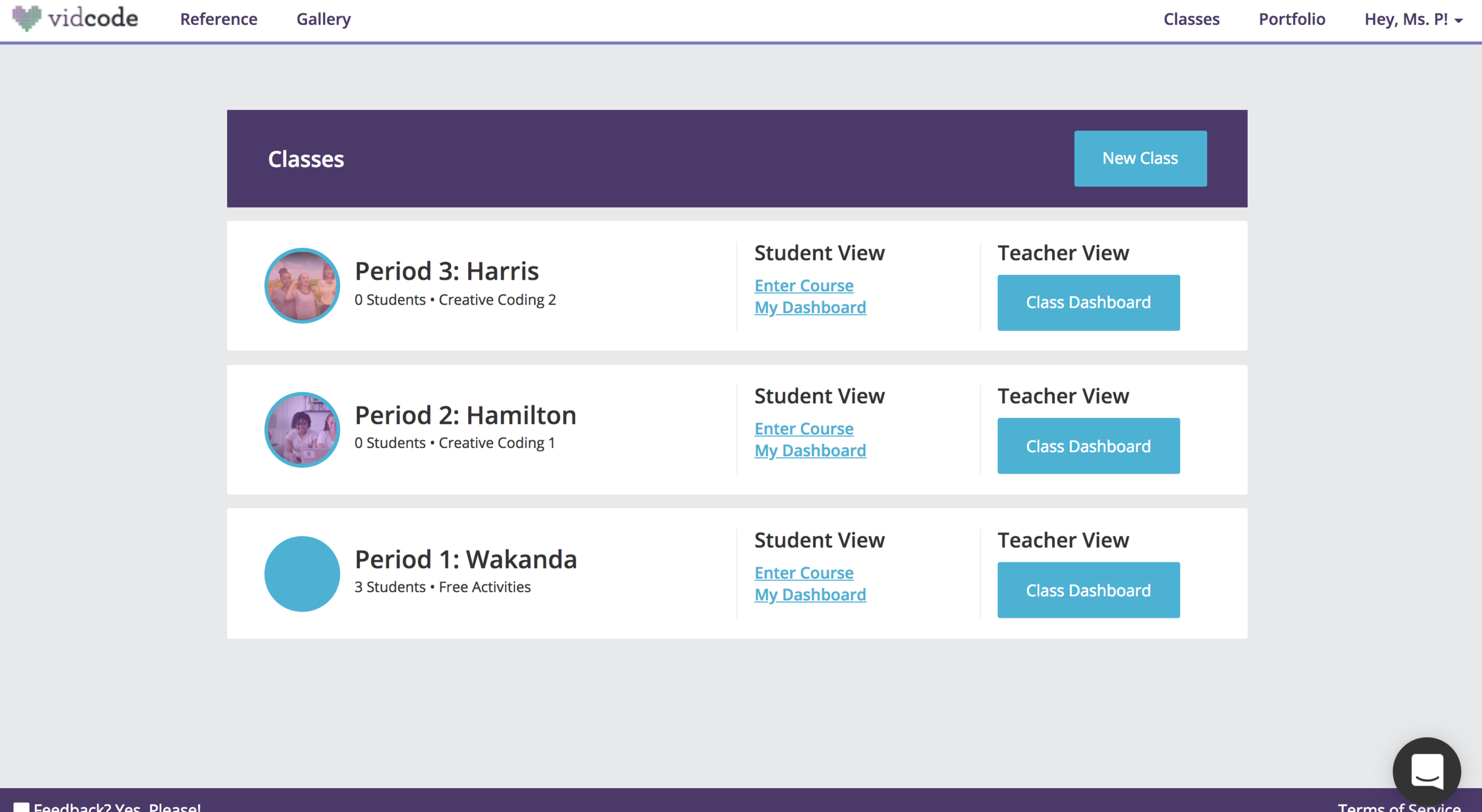We at Vidcode want to help you teach your students creative coding in a fun, accessible way. We actively listen when you express what you love and what might be frustrating about your Vidcode experience.
In listening to you, we noticed that the ‘Profile’ section could be redone to help you find the things that you need in a more seamless way.
Previous ‘Profile’ section
The Vidcode team is excited to announce the launch of our new My Classes feature -- a place where your students will do coursework and you will be able to track their progress.
New ‘My Classes’ section
The Profile and Courses sections will be gone, but you will be able to do all of the same things (and more!) with the My Classes feature. Here are a some key highlights:
Things you will still be able to do, but in a more seamless way:
Create classes and add students
View progress
View projects
View assessment data
Go through a Course as a student
*NEW* things you will be able to do:
Assign specific courses to Classes (groups of students)
View student Projects and Progress by Unit and Activity
Find lesson plans faster in the Class Dashboard -- not in Courses
Easily print lesson plans by clicking the ‘Print’ button
The experience will also change for your students -- they will now use My Classes to engage with the coursework and track their own progress, replacing the old Courses page. As a teacher, you can see what your students see by using the links under Student View.
New Course view from the Student perspective
Here is a video tour (under 3 minutes) of the new My Classes feature:
My Classes is coming soon -- so stay tuned for updates!
Once you start using My Classes, we want to hear what you think. Respond via the Intercom bubble in the bottom right corner.
<3 the Vidcode Team