Today, we will show you how to learn code if you are an independent learner working from home. Vidcode was built to be a tool for both classroom teachers and independent learners. For many independent learners, a parent/guardian signs up as an educator to fulfill the role of mentor for their kid. Educators receive answer solutions that students don’t.
Self-Guided Learning 🤓
To get started, create a free Vidcode account, to access over 200+ independent coding tutorials that encompass multiple years of academic Computer Science curriculum. By the end of your experience, you’ll have made an interactive meme, solved puzzles, and created data visualizations. You will also have the equivalent of multiple years of competitive high school or college coding courses with certificates to exhibit your skills.
Bumpers On or Off? 🎳
We know it takes a community to teach a person to code. That’s why we offer two pathways for learners on Vidcode - one with an instructor led class and one fully independent.
Instructor led
Vidcode Staff led courses are run by experienced educators, artists and coders who are passionate about teaching kids to code. Click here to learn more about our Instructor Led courses.
Fully independent + GUARDIANS
Over 100,000 people use Vidcode independently each year to learn to code. We used our experience of supporting over 10 million learners worldwide to help support our independent learners through email and chat. Our independent pathway is also a perfect option for guardians who want to get involved! Parents/Guardians can sign up as an educator and add their kids to their account via our class codes. Track progress, access answer sheets and have access to complete the coursework alongside your family!
Click here to sign up as a Student individually (ages 13 and up)
Click here to set up your account as a Guardian
Click here to sign up as a Student with a Guardian
A Community with ❤️
The Vidcode Forum is an extensive resource and database with learning from 6 years of working with over 12,000 CS teachers. Navigate here to find great resources outside of the website. Have a question? Want some inspiration for your next project? Wondering if there’s someone else experiencing the same challenge as you? Check out the forum, read some posts, or post something of your own.
Coding For K-3!
codeSpark is a well-known ipad application that teaches you to code starting with the absolute basics. Their interface is great for younger students and those who only have access to a mobile device.
codeSpark is incredible for the early elementary years starting in kindergarten. If you are not yet ready to start text-based programming this is a great option for you.
codeSpark’s use of bright colors and animated characters make it the perfect alternative to watching television and playing video games for any child. Instead of quickly losing focus over monotone audio and black and white writing, your child will become enamored by and invested in all the characters of codeSpark.
Enjoying this Independent Learning Journey
Learn core computer science skills through fun multimedia projects:
Famous Filters: photo editing, filter creation
Spinning Squares: animate objects
Video DJ: user interaction, audio manipulation
With over 16 coding courses, individual learners have the opportunity to complete any and all at their own pace. By the end, you will be ready to apply for internships in computer science or take even more specialized courses in programming. Who knows? Maybe you’ll code an app or a website that leads to the next significant innovation to be used for generations to come.
Good Luck and We Can’t Wait to See All You Accomplish!
Click here to sign up for Instructor Led courses (student with Vidcode instructor)
Click here to sign up for Independent Learner courses as a Guardian.
Click here to sign up for Independent Learner courses as a Student with a Guardian.
Click here to sign up as a Student individually (ages 13 & up)