When you see your kids playing video games, you might wonder how to channel that energy into creating! With these tutorials, kids can start learning to code through video game creation. One of the most fun ways to learn to code is by making games! If you’re trying to get your child more excited about computer programming, making their own games can be a great entry point, with a lot to learn.
In this article, we’re giving you three free video game tutorials that your child can go through on their own pace. These tutorials are best for ages 8-14. While following along, new coders will learn JavaScript by making fun video games. When they’re done, they can play these games with their friends and compete for the high score! With code, they can learn to make puzzle games, choose your own adventure games, point-and-click mini-games, and anything else they can imagine.
JavaScript is a great language to learn, and can be applied to both website creation and video game design in Unity, a free advanced game engine.
1. Code an Avatar
Before you start making a full game, you’ll want to build an avatar. An avatar is an image that represents you online. In this tutorial, you’ll use JavaScript functions to display graphics, and use arguments to control how they display, while creating an avatar that represents you! This is a great place to start, especially if you don’t have a lot of (or any!) experience coding.
Collision detection JavaScript tutorial
2. Collision Detection
Some things about video games, you might not even think about, like gravity, or running into objects and walls. In this game, you’ll learn about keeping characters on the screen. You’ll use JavaScript concepts like loops, mouse-tracking, and conditional statements. Although the actual project is simple, these concepts are huge for understanding programming and making more advanced games and programs.
Gravity simulation in video games
3. Physics Simulation
Ready to add controls like running or jumping to your game? This tutorial will introduce you to gravity! You’ll make a game with a jumping character, enemies, and learn about variables in the context of creating a score. This is a more advanced tutorial, but once you’ve completed it you’ll be able to make advanced games with swimming, running, jumping, and other play mechanics.
Ready to learn more?
Now that you have the basics, you can sign up to Vidcode to access a full JavaScript learning pathway. This pathway and game development course can be used at-home or in a classroom or club.