The Vidcode team is excited to announce the release of Courses! Courses replace the current 'Create' page, and organize the Vidcode tutorials and learning content into CCSS-aligned Units for you and your students to easily follow.
These changes were based on feedback and conversations with teachers using Vidcode. Educators we spoke to asked for content that was more cohesive, scaffolded, and rigorous—while still being easy to differentiate and broken up into manageable pieces. So, we've created Courses and Units.
Old 'Create' page
New list of courses
Break it down
We've organized all of Vidcode's current learning materials and built upon them to introduce Creative Coding I. This course consists of four units, each composed of tutorials, practice lessons, assessments, and a culminating project.
The activities in each were designed to be creative and exploratory while maintaining rigor that matches the needs of individual learners to ultimately be prepared for AP Computer Science by the time they reach 11th or 12th grade.
We've also expanded the educator resources available to you. Instead of looking under 'Resources' under your profile, you can now find these under the Units 'Educator Resources' tab. Each activity has a paired lesson plan.
Are all the existing tutorials still available?
Yes! The old Create page still exists, you and your students can access it with the url app.vidcode.io/projects.
If you have access to the Creative Coding I course, all of the existing tutorials have been added to the Creative Coding I course, along with new lesson plans for each. Below is a chart where you can see in which Units all of the existing tutorials can be found.
- Make Your Own Filter -> Unit 1
- Make a Stop Motion -> Unit 2
- Make a Meme -> Unit 1
- Doodle Augmented Reality -> Unit 1
- Doodle SFX: Magic -> Unit 3
- Famous Filters -> Unit 2
- Music Video is gone, but similar tutorials can be found in Unit 2
- Surprise Emoji -> Unit 2
- Film Transition -> Unit 3
- Animoji -> Unit 3
- Sad Song -> Unit 3
- Animate a Rainbow -> Unit 3
- The News -> Unit 4
- Doodle SFX: Lasers -> Unit 4
- All Hour of Code and other free projects can be found under the 'Free Activities' tab
A breakdown of projects students create and concepts they learn, throughout the course.
Still have questions?
Learn more about Creative Coding I and request a quote for your school here. We're here to support you and your classroom!
The Vidcode team is available to provide demos and review any changes with you, set up a time to meet.
Want to collaborate with other innovative computer programming educators? Receive an invitation to the Vidcode Educator Community here.
Happy Coding,
The Vidcode Team