Vidcode: Facetracker
Educator Resource
 60-120 minutes
60-120 minutes
 JavaScript
JavaScript
The Activity
Use a facetracking library to code your own custom face filter, like the ones you use on social media.
Big Idea: Computers make a lot of decisions in the background, it’s important to think critically about where those decisions come from. All the decisions computers make are planned by humans!
-
CSTA 6-8.AP.11 Create clearly named variables that store data, and perform operations on their contents.
CSTA 6-8.AP.12 Design and iteratively develop programs that combine control structures and use compound conditions.
CSTA 6-8.AP.13 Decompose problems and subproblems into parts to facilitate the design, implementation, and review of programs.
CSTA 6-8.AP.14 Create procedures with parameters to organize code and make it easier to reuse.
CSTA 6-8.AP.16 Incorporate existing code, media, and libraries into original programs, and give attribution.
CSTA 6-8.AP.17 Systematically test and refine programs using a range of test cases.
CSTA 6-8.DA.08 Collect data using computational tools and transform the data to make it more useful and reliable.
CSTA 6-8.IC.20 Compare tradeoffs associated with computing technologies that affect people's everyday activities and career options.
CSTA 6-8.IC.21 Discuss issues of bias and accessibility in the design of existing technologies.
CSTA 6-8.IC.23 Describe tradeoffs between allowing information to be public and keeping information private and secure.
CSTA 9-10.AP.13 Create prototypes that use algorithms to solve computational problems by leveraging prior student knowledge and personal interests.
CSTA 9-10.AP.21 Evaluate and refine computational artifacts to make them more usable and accessible.
LESSON PLAN
Time: 60-120 minutes
10 minutes background
30-90 minutes coding (depending on which chapter students choose to end)
10 minutes sharing
10 minutes reflection
Background (10 minutes)
This Hour of Code covers a lot of ground. But don’t worry! It starts off slow and ramps up. Students can submit a finished project at the end of any chapter.
Topics covered in this Hour of Code
JavaScript
JavaScript is a programming language. Since computers don't speak human languages like English or Spanish, we use programming languages to talk to them. JavaScript is the programming language that we can use to talk directly to web pages.
Variables
A variable is a holder for your data. When you move or change the size of your graphic, you use the variable name.
For example:
var my_rect = rect();my_rect.color = “red”;And
var other_name = rect();other_name.color = “red”;Do the same thing!
Functions
Functions are the main way of getting things done in JavaScript. A function is an action that has a name. Functions are written with parentheses.
Some functions need one or more arguments inside the parentheses. This tells the function extra information about what to do.
rect(20, 20, 100, 100, “red”);The rect function takes five arguments: an x-position, y-position, width, height, and color. The order matters!
Face-tracking
The line of code movie.facetracking = true; turns the facetracking library on. Otherwise it’s not running. This is because it takes a lot of resources to run, and would slow down other projects if it were on all the time.
Arrays
Arrays are lists that hold your data. They always start and end with square brackets, and the things in the array are separated by commas.
They look like this:
["rock", "paper", "scissors"]The things inside the array are called items. We count array items starting from 0, so "rock" is the 0th item in the array, "paper" is the 1st, and"scissors" is the 2nd.
Repeat Loop
A repeat loop runs code over and over again. Code outside of a repeat loop on Vidcode only runs once, when it loads.
repeat(function(){ //do something here}, 1);Repeat is a function that takes two arguments. The first argument is a function that holds the code that is to be repeated, and the second is a number that says how often to repeat it in frames.
For-in Loop
The for...in loop is used to loop through an array.
In the example:
for (var f in movie.faces){ var face = movie.faces[f]; text("😀", face.x, face.y, face.width);}The loop will use the properties from one face, then loop and iterate to the next face.
When it first loops, f is set to 0. Each time it loops, f increases by one.
If-else Statements
IF checks if something is true. But what if that thing is NOT true? For that situation, you have ELSE.
if (x = -y) { do a thing;} else { do a different thing;};ELSE means the same as “otherwise” or “if not” or “conversely.” It lets us take one action if a certain condition is met, and another if it is not met. You can't use ELSE on it's own! It can only come after an IF.
Code Challenge: 30-90 minutes coding (depending on which chapter students choose to end)
CHapters
Chapter 1: Find a face
Media: Image (single face)
Educational objective: Set properties using assignment
Brainstretcher: What is a face? How much of it should we include?
Summary: Choose a face and manually create a box around it
movie = image();movie.source = "face.png";var my_rect = rect(0, 0, 150, 200);my_rect.color = "clear";my_rect.x = 495;my_rect.y = 120;my_rect.width = 400;my_rect.height = 570;my_rect.borderColor = "#E90ADA";my_rect.borderWidth = 15;
Chapter 2: Human vs Machine
Media: Image (single face)
Educational objective: Access properties using dot notation.
Summary: Turn on facetracking and set the box’s properties using movie.faces[0]. Compare your box to the computer’s.
Brainstretcher: How can you tell a computer what a face is?
movie = image();movie.source = "face.png";var my_rect = rect(0, 0, 150, 200);my_rect.color = "clear";my_rect.x = 495;my_rect.y = 120;my_rect.width = 400;my_rect.height = 570;my_rect.borderColor = "#E90ADA";my_rect.borderWidth = 15;movie.facetracking = true;repeat(function() { var face = movie.faces[0]; var comp_rect = rect(20, 50, 40, 40); comp_rect.x = face.x; comp_rect.y = face.y; comp_rect.width = face.width; comp_rect.height = face.height; comp_rect.color = "clear"; comp_rect.borderColor = "#0FECF0"; comp_rect.borderWidth = 15;}, 5);Chapter 3: Beauty in Simplicity
Educational objective: Set properties as arguments to a function
Summary: Change my_rect and comp_rect to declare properties as arguments. Extend the pattern to add an emoji using the function declaration and argument names.
movie = image();movie.source = "face.png";movie.facetracking = true;movie.facetracking = true;repeat(function() { var face = movie.faces[0]; //var comp_rect = rect(face.x, face.y, face.width, face.height,"clear","blue",15); var emoji = text("🦄", face.x - 30, face.y-20, "clear", face.width + 120);}, 5);Chapter 4: Stand out from the Crowd
Media: Image (multiple faces)
Educational objective: Traverse an array using a for loop
Summary: Add an emoji for each face in movie.faces, adding all the properties as arguments to the function.
movie = image();movie.source = "group.png";movie.facetracking = true;repeat(function() { for (let i = 0; i < movie.faces.length; i++) { let face = movie.faces[i]; let r = text("👀"); r.x = face.x; r.y = face.y; r.size = face.width; }}, 5);Chapter 5: ...And We’re Live!
Media: Webcam
Educational objective: Change a property using a conditional
Brainstretcher: What are the limitations of facetracking?
Summary: Switch to webcam, add a conditional that changes the emoji based on a property of the face.
movie = webcam();movie.facetracking = true;repeat(function() { if (movie.faces.length > 0){ for (var f in movie.faces){ var face = movie.faces[f]; if (face.width > 100){ text("👑", face.x, face.y-(face.height/2), face.width); } else { text("🕶", face.eyes.x, face.eyes.y, face.width); } }}, 5);Sharing (10 minutes)
Be Prepared to share what you created and share/explain how it worked.
Students should share their filters and their experiences with facetracking
In Chapter one, what decisions did you make that were different than the ones the computer made?
Does the facetracking software find all faces all the time?
When does it fail?
Who does it exclude?
Discussion and Reflection (10 minutes)
What things did other students create that you'd like to know how to do?
What things did you create that you are proud of figuring out?
How many different ways can you find to fool the facetracker?
Imagine this facetracking software was used to identify every person entering a bank. What benefit would it have? What problems would arise? How would you feel about going into that bank?
Imagine this facetracking software was used to identify people at a protest. What benefit would it have? What problems would arise? How would you feel about going to that protest?
Sign up to our Hour of Code Newsletter for additional resources and updates!